When viewing a cnWave link that connects to “Sector 2” on the V5000, it appears as though the incorrect sector is highlighted on the V5000:
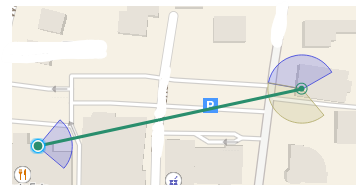
When contacting support, they explained that this was by design - Sector 1 is always blue and Sector 2 is always the faint green color. I think this design should be adjusted.
Please, I am seeking 2 things:
- Make the coloring for both sectors the same intensity so it does not appear as though one is highlighted while the other is not.
- Please actually highlight the sectors used for the chosen link somehow. This would help visually indicate if the wrong sector was chosen in a link.
Thank you, Chris