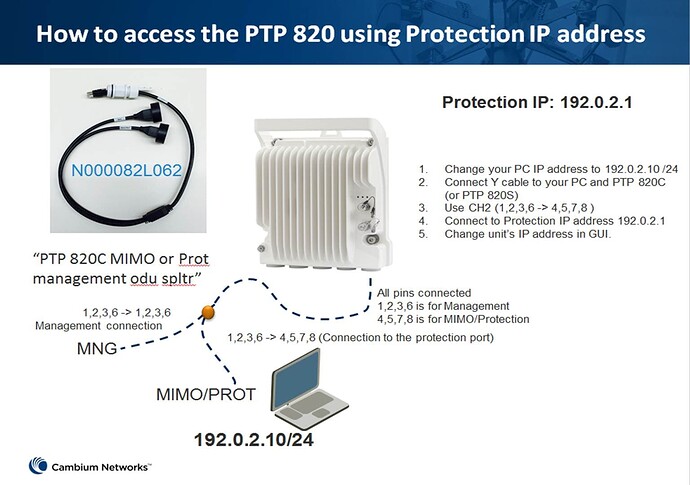Hello Colin,
There is no factory reset button; If you cannot get into the PTP 850C, you’ll need to connect to the MGNT Port using a SPL-ETH-CBL but this is a Ceragon PN. You’ll find a lot of images in the PTP 850 C E User Guide 12.0 that still use Ceragon IP20 images.
https://support.cambiumnetworks.com/file/9dbed25cf356da2c43b8a84963b128abd7fa540f
However, I’m under the impression a Cambium Networks Protection Splitter Cable is the same.

The IP address of the 850C’s CPU is 192.0.2.1. To connect, you’ll need to setup a new Local Area
Connection with an IP address as follows:
◦ IP address: 192.0.2.3
◦ Subnet mask 255.255.255.240
◦ No default gateway
Then you’ll connect one end of the cable to the Protection port of the PTP 850 unit, for PTP 850C: The Management/Protection port (P6).

Then connect the other end of the cable to the LAN port on your laptop, open up Google Crome or Microsoft Edge to 192.0.2.1
The system will prompt you for a user name and password, the default user name and password are:
Username: admin
Password: admin
Click Apply.
Here is also a snippet from a PowerPoint presentation, though I find it not as easy to understand as the instructions I’ve provided above.