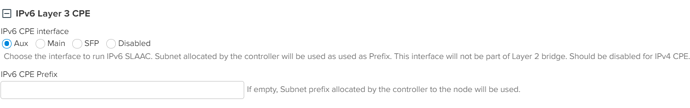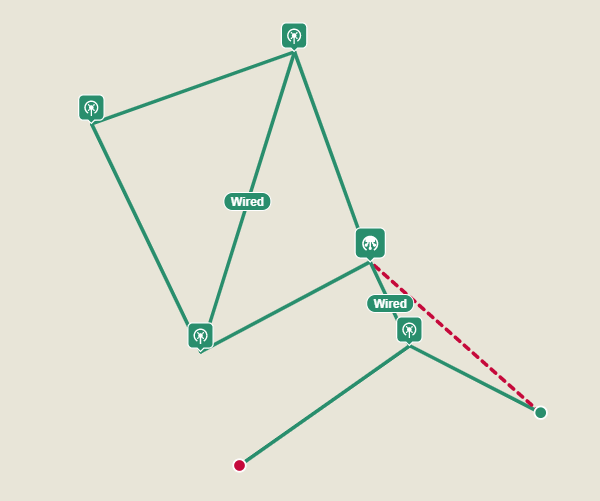60GHz cnWave E2E Controller On-Premises 1.1.0 R4 has been released. You can find the software and documentation on the Downloads page.
Primary Features of the 1.1.0 Release
Auto Manage IPv6 Routes
See the separate knowledge-base article about this feature:
DHCPv6 Relay
DHCPv6 Relay allows CPE to obtain IPv6 Address or IPv6 delegated prefix from DHCPv6. CN/DN acting as DHCPv6 Relay inserts DHCPv6 options 37 (Remote Identifier) and 38 (Subscriber identifier) in all Relay-Forward messages. These options can be used by DHCPv6 server to allocate the correct IPv6 address/Prefix.
Customized SLAAC CPE Prefix
IPv6 prefix advertised in SLAAC Router advertisement can be customized by filling the IPv6 CPE Prefix. By default, prefix assigned by the controller is used.
CN Backup link
CNs can only form one link, but additional backup links can be provided for use when the primary link is unavailable (for at least 300 seconds). Backup links needs to be created from cnMaestro only.
Select Backup CN link check box shown below.
In the map, backup links are represented by dashed line as shown below.
Disable Unknown Unicast Flood option
PoP floods any unknown unicast ingress packets on all the L2GRE tunnels. When the Disable Unknown Unicast Flood option is enabled, PoP drops such packets. By default, this option is disabled
Significant Fixes
The following issues have been fixed:
| Id | Details |
|---|---|
| CNSSNG-20727 | Mounting SQLite stats DB e2e stats_agent service |
| CNSSNG-20711 | Deleting second default route from cnMaestro UI |
| CNSSNG-20682 | When setting the IPv6 address back to SLAAC in cnMaestro UI |
| CNSSNG-20693 | Package upgrade of E2E Fails due to apt update NTP |
Known Issues
IPv6 Routes won’t be added if SLAAC Address is used as Controller address and that will have issues connecting to the PoP and devices.
Workaround: Using Static IPv6 address instead of SLAAC as Controller address will allow network to update the required routes.