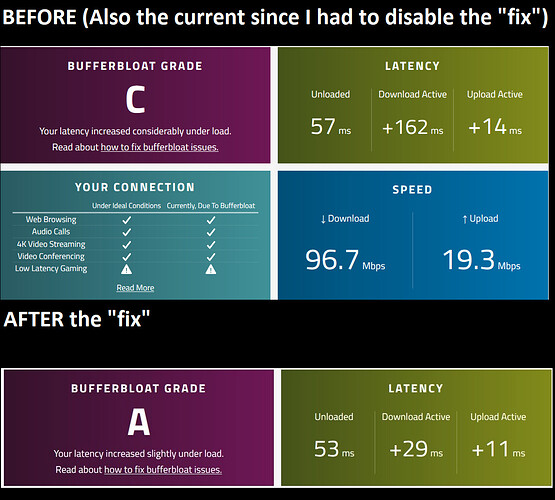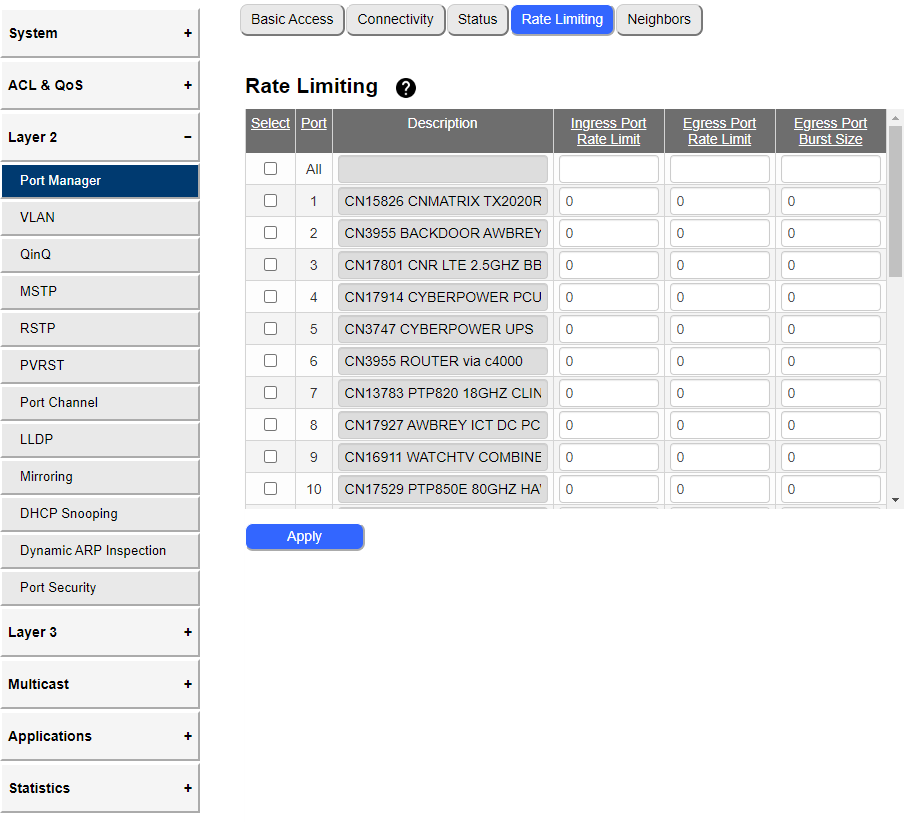I’m a happy owner of one cnMatrix Switch EX1010-P. I have literally 0 complaints about my switch so far, however I believe it can help me solve an issue that I thought couldn’t be solved.
I have a 100/20 mbps internet connection and my switch is connected to the crappy router from my ISP that I HAVE TO use (it’s a DOCSIS modem, finding alternatives is not possible here). And due the quality of the router, I have a pretty annoying bufferbloat issue, which does affect my gaming performance in general.
The problem: If I have any download that uses even %20 of my available bandwidth, or anything similar, my ping increases at least %50, if not more.
I finally figured out a way to completely solve the issue, thanks to my awesome and very configurable switch however, the solution I found is not usable. I solved it by putting a hard limit on my bandwidth of each port, through the bandwidth limiter in the switch interface. It immediately solves the issue and my bufferbloat is literally completely gone. So much so that I get an A grade from the test.
But, immediately I realized that if I limit that, it also limits my LAN speed as well, which of course is not good. So I had to revert the change I made.
I’ve looked up how other people solve their issue, and the use something called Smart Queue Management, which I’m not sure if it’s available for my switch in some way.
Otherwise, is there anyway I can limit JUST my internet speed (by limit, I literally set it to 95 instead of limitless, and the issue is basically gone) without it impacting LAN speed in any way?
Or any other solution that anybody suggests, I’m open. I truly believe there is some way to fix this issue, but I just lack the knowledge to do so.
Here are some screenshots of the tests, before and after the bandwidth limiting. BTW, this is not just something you see in a test, I can absolutely test the same thing in a couple games I play, which are basically my main entertainment.
I hope someone can help me.