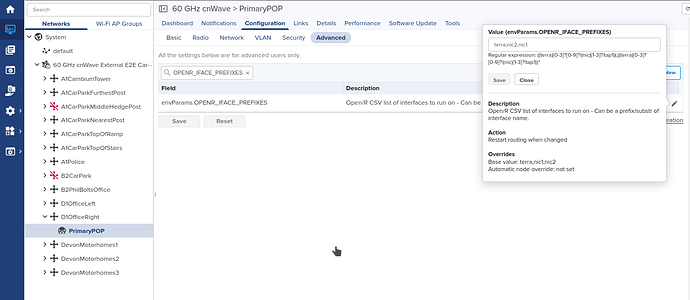In a Terragraph mesh network, nodes can be connected together with wired Ethernet links as well as wirelessly. For the purpose of this article, the word “Site” will refer to a defined location in the mesh topology.
There are two ways to create a wired link:
-
Multiple modes defined at the SAME site will automatically be assigned a wired link from a topology perspective. This is not the same as from a configuration perspective. A customer might wish to do this when co-located nodes are used to increase sector coverage, or backhaul traffic from one sector to another location e.g. a V3000 PTP link providing backhaul from a V5000 PMP installation. For this reason, two CNs should never be defined on the same logical site - two different sites must be used. In cnMaestro, co-located nodes are depicted with this map icon:

-
Connecting two nodes together via copper or fibre which are located at DIFFERENT logical sites. This requires manually defining the wired link in the topology unlike #1. In cnMaestro, separate sites connected together via wired link are depicted with this map icon:

Once a wired link is defined in the mesh topology, the individual nodes must be configured for Relay operation on the specific Ethernet ports used for connecting the wired link. This relay port will then be used to route OPENR traffic (Facebook’s meshing protocol) over the wired link.
Please note:
-
Wired links are not supported on V1000. V1000s are intended as CNs only (or as a special case, a POP node in a standalone V1000<->V1000 PTP link). V1000s are unsuited to DN operation as they do not have a GPS antenna for TDD synchronisation.
-
By default, all unconfigured Ethernet ports are added to a layer 2 bridge within the V3000/V5000 node. This allows IPv4 management of the node and layer 2 bridging (when layer 2 mode is enabled). Configuring a port for Relay operation takes this port out of the layer 2 bridge, therefore IPv4 management of the node will no longer be possible on this port.
-
Cambium do not currently support zero-touch relay nodes. A node downstream of a wired link will need to have it’s relay port configured locally before it can reach the E2E controller and pickup new configuration.
-
For topologies including multiple POP nodes, Relay ports must be configured to allow OPENR traffic to pass between POPs over Ethernet.
Relay ports can be configured from the Configuration → Network menu:
Should a customer wish to configure multiple Relay ports on a single node, this can be achieved using the OPENR_IFACE_PREFIXES parameter within the Configuration → Advanced tab:
terra: Wireless interfaces. This must always be defined in OPENR_IFACE_PREFIXES. Wired ports can be appended to this list, separated by a comma.
nic1: Aux
nic2: Main
nic3: SFP+
To provide relay/wired functionality on the Main and SFP ports, configure:
“OPENR_IFACE_PREFIXES = terra,nic2,nic3”