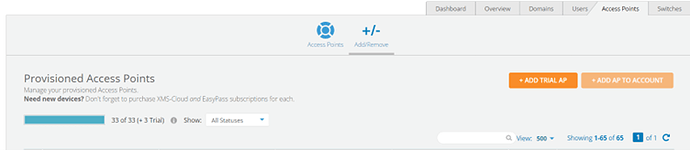Summary:
The article describes procedure to remove AP from XMS managed to standalone.
-
To actively stop the connection of an AP to XMS Cloud, select an AP from Add/Remove in XMS-C.
-
Once selected, click on “Unassign”, later select the AP again and then click on “Remove”; this will place AP in Decommissioned state.
-
SSH to the AP and run below commands:
config management activation stop cloud off save
This will disconnect the AP from communicating with XMS Cloud and can be used to connect it to cnMaestro.