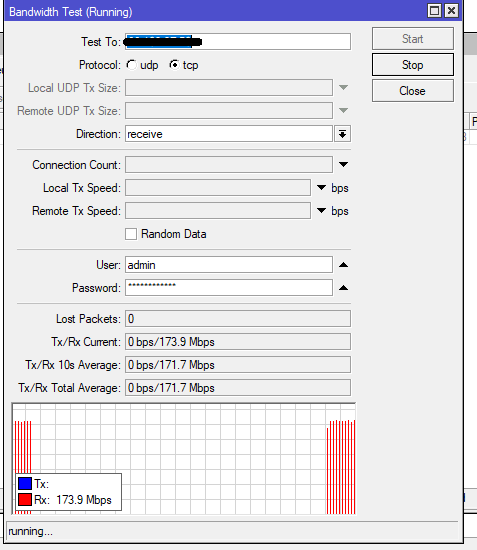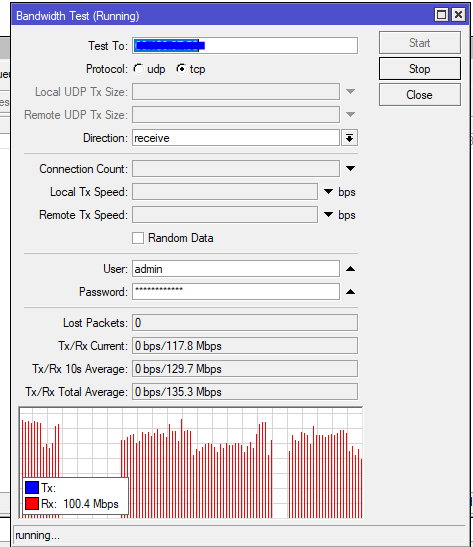While waiting for my ePMP 4500 Aps to arrive I did some lab tests with a simple PtP link between a pair of 4525 SMs and Powerbeam 5AC Gen 2 to see how performance differs and the affect of wifi interference on them.
The 4525 SMs are configured using WLR mode while the Powerbeams are set in Flexible framing mode. Both are 20mhz channels and set to around the same RSSI.
One end of the link is a Mtik hap AC2 on the SM side and a Mtik RB5009 on the AP side.
Both the 4525 and PBE 5AC are set in NAT mode with the AP in Bridge mode.
Around 3ft from the SM I have the hap AC2 set to 5180mhz @ 20mhz. Around 30ft way is a Unifi AC Pro AP with it set to 5180 @ 40mhz. I have my cell phone connected to the Unifi AP and sitting right next to the SM. To test I would run an internet speed test on my cellphone to create interference.
I will put photos below to show but to summarizie the Powerbeam 5AC link would work well but only if I had ReSE feature enabled. This feature has the CPE say that the channel is busy which causes anything running the same channel in wifi to backoff. Basically it is a wifi jammer. However since to my knowledge Cambium does not have this feature I tested with it off to be equal.
With ReSE off the Powerbeam link tanked with horrible latency and unusable performance. The 4525 link took much less of a hit and kept on running with a some acceptable performance drop when my cellphone was doing a speed test.
Now this is a somewhat unfair test as the Powerbeam 5AC Gen 2 is built on a wifi chipset that is AC Wave 1 along with being developed in ~2016 while the 4525 is the latest chips. I will probably later do a test vs LTU using a pair of LTU-LRs, but I started with the Powerbeams as LTU seems to handle interference even worse then AirmaxAC from what I have heard.