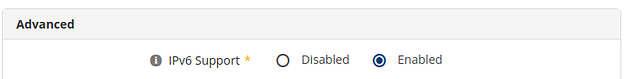Supported Platforms
- ePMP 11n and ePMP 11ac families
- Elevate XM and XW
Download the firmware and documentation from:
- ePMP 1000 Force 100/110/180/190/200 SM
- ePMP 3000/3000L
- ePMP 1000/2000
- F300-13L/F300-25L
- ePMP Elevate
- Force 130
- Force 300
- ePMP WOM
- PTP 550
Features
Primary AP Reconnect
The feature has been developed to cover cases when SM has been disconnected from the Primary AP and connected to the Secondary one and never gets back to Primary that affects APs load and customers’ experience.
The implementation of the 1st Stage of "Primary AP reconnect " feature is available starting 4.7.1 firmware.
Primary AP is the AP which SSID is entered in the first row of the Preferred APs table.
It is considered as the default AP that SMs has to be trying to connect.
If SM has been disconnected from the Primary AP(in case of short-term outage of the Primary AP), it connects to the Secondary AP.
Starting 4.7.1 firmware the new filed “Primary AP Reconnect Period” is available for the configuration. The default value is 60 minutes. It represents the time period when SM initiates the disconnect from the AP that it’s currently connected to if its SSID doesn’t mach the one configured as the Primary AP in the Preferred APs Table.
If SM is connected to the Primary AP the disconnect is not initiated despite of the duration of “Primary AP Reconnect Period” configured.
The 2nd Stage of the feature implementation will include background scanning on the SM to avoid SMs disconnect from the Secondary AP when the Primary AP is not available and the option to configure exact time when SM verifies if it’s connected to Primary AP and disconnects if it’s not.
IPv6 support for ePMP
New firmware release extends IPv6 stack support for ePMP radios.
IPv6 functionality can be enabled on Configuration >> Network >> Advanced section:
The type of IPv6 address assignment can be set in Configuration >> Network >> General section:
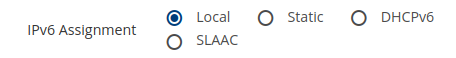
4 Options are available:
Local - Interface will automatically configure link-local address. An IPv6 unicast address that uses the link-local prefix FE80::/10 (1111 1110 10) and the interface identifier in the modified EUI-64 format.
Static - Every node can be configured with an IPv6 address manually by an administrator. It is not a scalable approach and is prone to human error.
SLAAC (Stateless Address Autoconfiguration) - It was designed to be a simpler and more straight-forward approach to IPv6 auto-addressing. In its current implementation as defined in RFC 4862.
DHCPv6 (The Dynamic Host Configuration Protocol version 6) - The most widely adopted protocol for dynamically assigning addresses to hosts. Requires a DHCP server on the network and additional configuration.
When an IPv6 node is connected to an IPv6 enabled network, the first thing it typically does is to auto-configure itself with a link-local address. The purpose of this local address is to enable the node to communicate at Layer 3 with other IPv6 devices in the local segment. The most widely adopted way of auto-configuring a link-local address is by combining the link-local prefix FE80::/64 and the EUI-64 interface identifier, generated from the interface’s MAC address.
In NAT/Router mode corresponding configuration appears in Configuration >> Ethernet >> Ethernet interface:

The user now can choose the way how IPv6 address is assigned to the radio Ethernet interface and DHCPv6 options. The built-in DHCPv6 server assigns IPv6 addresses to clients connected to the LAN interface while the device is operating in Subscriber Module mode.
Disabled: The device does not assign local IPv6 addresses and other network settings.
Stateless: The DHCP clients select their own IPv6 addresses (also known as SLAAC). (The DHCPv6 server assigns network settings except for the IP addresses to DHCP clients).
Stateful: The DHCPv6 server assigns IPv6 addresses and other network settings to DHCP clients.
Separate Wireless Management Interface now can be configured with required IPv6 address assignment type:

IPv6 over PPPoE with LAN Prefix Delegation scenario is supported by ePMP. CPE does an IPv6 request with a subnet size (or prefix length that is manually configured) through the PPPoE tunnel and it then assigns IPv6 addresses to the internal network devices.

Wireless IPv6 Assignment specifies how the IPv6 address is obtained. If “PPPoE static” is selected, then the user will enter in Wireless IPv6 Address and Wireless IPv6 Gateway in the General section manually. If “PPPoE auto” is selected, then all necessary fields will be obtained from PPPoE Server. “PPPoE auto” will occur over the wireless interface by default.
Device Default Local IPv6 Address - Default IPv6 address used for accessing ePMP Device from the wired interface (Ethernet) without any prior configuration will be added in the future firmware releases.
Seamless Channel Switching
Switching AP to a different channel always caused disconnection of all Subscriber Modules (SM) for
ePMP platforms that led to services interruption for customers. Sometimes it takes up to 3-5 minutes to
reconnect to the AP depending on number of frequencies are configured in the scanning list on SM.
The Seamless Channel Switching feature is implemented from 4.7.1 firmware that brings no disruption of Internet access for the users if the operator needs to change Channel Bandwidth or Primary Frequency on the AP.
The new feature is available only on 802.11ac devices in TDD and TDD PTP modes. It is enabled by default and no actions are required from user for the configuration.
Security
Starting from System Release 4.7.1 and 5.6.0, the use of HTTPS over HTTP for GUI access is enhanced with the security of the customers environment.
If ssh port forwarding is used to access UI or automation scripts are in action then precautionary measures should be taken before upgrading to releases 4.7.1 and 5.6.0.
Access to the UI can be conducted through HTTP port 80 or HTTPS port 443. In the previous releases,
the default setting uses HTTP and port 80. In the upcoming releases, the default setting is to use HTTPS and port 443. Also the settings to use both protocols simultaneously is introduced to simplify thetransition period.
To change the default settings, navigate to Configuration > System

You can update the the certificate automatically or manually.
Access protocol can be configured through the following command:
F325_cs_84>config set webService 1
F325_cs_84>config commit
1 - HTTP,
2 - HTTPS,
3 - HTTP and HTTPS
cnMaestro template can be used to spread the configuration across the network:
{
"device_props": {
"webService": "1"
}
}
1 - HTTP,
2 - HTTPS,
3 - HTTP and HTTPS
Defects fixed
| Tracking ID | Products | Description |
|---|---|---|
| ACG-15187 | Force300-13L, Force300-25L | SMs did not detect AP after upgrading software on rare occasions |
| ACG-15171 | All | The log file of AP was flooded with “mgtcomd: Incorrect destination address” message. |
| ACG-15169 | All | DL Max configured on SM was not applied without re-connect. |
| ACG-15084 | All | DHCP Option 43 URL information was missing on the Monitor- Network page. |
| ACG-15086 | All | If Radius Server is stopped, SM was not reachable through the Ethernet interface. An SM is de-registered when the EAP-TTLS Authentication was enabled. |
| ACG-15100 | All | If HTTP+HTTPS was enabled (by default), downgrade from ePMP Release 4.7.1 was prevented. |
| CAMBIUM-19513 | All | ePMP devices were sending the wrong status in cnMaestro if SW Upgrade/Downgrade was initiated but is not allowed. |
| CAMBIUM-19434 | All | One elevate device was not allowed to connect without the license to any first generation ePMP non-GPS radio. |
| ACG-14816 | ePMP 3000 | Falls Radar was detected under UK country code on ePMP 3000 4x4 Access Points. |
| ACG-14969 | All | The RSSI or SNR from ePMP radios were not reported to cnMaestro. |
| ACG-14985 | All | Trimmed hostname was reported to DHCP server, if the SM device name contains whitespace. |
| ACG-15014 | ePMP 3000L, Force 300 | Stability improvements for ePMP 3000L and Force 300 when SA is enabled. |
| ACG-15030 | All | Configuring the same value for Port Begin and Port End in Port Forwarding rules section was not possible. |
| ACG-15066 | All | Odd slashes were appearing in the cnMaestro URL field after the configuration is saved. |
| ACG-8186 | ePMP 3000 | Ethernet Interface speed OIDs was reporting wrong value on ePMP 3000. |
| ACG-11287 | All | Traffic stuck happened occasionally when EAP-TTLS option was enabled. |
| ACG-13317 | All | Retransmission Packets counter displayed more than 100% on SM’s Statistics after SM was disconnected. |
| ACG-13498 | All | DSCP QoS prioritization did not work for IPv6 with Traffic class. |
| ACG-13634 | All | MPLS traffic could not reach the maximal possible trhroughput over ePMP link. |
| ACG-13813 | All | EoIP was not balanced between channels on PTP550 when operates in Channel Bonding mode. |
| ACG-13902 | All | Registration state of the SM was displayed as 41 number. |
| ACG-13997 | All | Low throughput and high latency might be seen on AC generation sector. |
| ACG-13412 | All | IPsec connection broken on the rare occasion when established over PTP550 link. |
| ACG-14552 | ePMP 3000 | Stability improvements for ePMP 3000. |
| ACG-14576 | All | F300-25 could not be upgraded though CNUT. |
| ACG-14597 | All | IP address of the device was not present in the SOAP messages with Management VLAN for TR-069. |
| ACG-14677 | All | The show wireless command did not return any data in CLI. |
| ACG-14693 | ePMP 3000 | Some MAC addresses was missed in bridge table on ePMP 3000 occasionally. |
| ACG-14762 | All | DPI Current Speed counter Uplink displayed the DL iperf traffic rate. |
| ACG-14863 | All | RSSI was changed after upgrading to 4.7/4.7.0.1 on PTP 550 when operating with 10MHz bandwidth. |
| ACG-14884 | Force 300-25 | There was no LED indication when Force 300-25 reset to factory default was initiated. |
| ACG-14894 | All | AP can switch to the alternative channel that was previously removed from configuration. |
| CAMBIUM-18691 | All | Elevate XM and Elevate XW devices were experiencing difficulties to connect to cnMaestro. |
| CAMBIUM-18741 | Force 180 | Stability improvements for Force 180. |
| CAMBIUM-19211 | ePMP 2000 | Stability improvements for ePMP 2000. |
| CAMBIUM-19215 | All | Protection of N generation SMs against the DNS-rebind attack. |
| CAMBIUM-19341 | Force 200L | Force 200L was rebooting spontaneously on rare occasion. |
| CAMBIUM-19378 | All | N generation SMs did not allow to perform firmware upgrade from cnMaestro without doing the reboot. |
Limitations
Flexible Licensing is disabled in firmware and is not supported anymore.