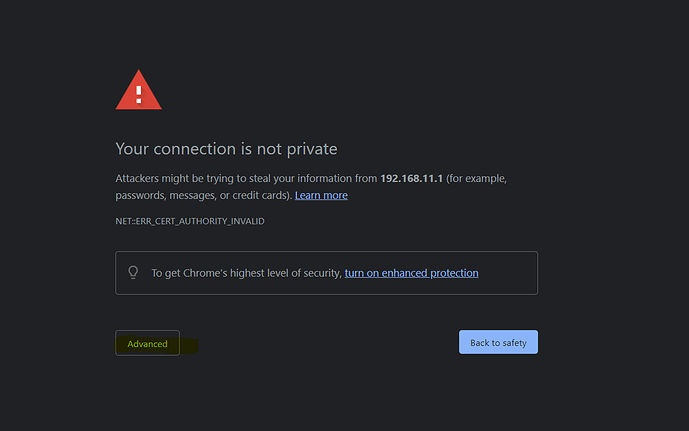I pressed the reset button on the back of our cnPilot router. It reset our password. I figured out what the default password was, so I can at least access the wifi, but I don’t know how to change it back from the default. I contacted customer service, and they were very little help. Told me to refer to p. 85 page of the user manual they sent to me. The word password isn’t even mentioned on that page. I am NOT tech savvy when it comes to any of this. Help!
What model device do you have? Also, are you trying to change the wireless password, or the login password to the router or both?
You can find the cnPilot home router manual HERE.
Hi Ellen,
If you want to change device password from the router then you need to access device web page(https://192.168.11.1) and login with username: admin, password: admin and navigate to Administration > management > administration settings.
user type: admin user
You can change user name and password from here. And save and reboot.
Please follow the snippet below.
I’m trying to change the wifi password. I didn’t even know there was a difference for the router password! 
When I click on that link it just says “unable to open web page…”
Okay. If you want to change Wi-Fi password you need to access device web page(https://192.168.11.1/)) and login with username: admin, password: admin.
Post that you need to navigate to wireless 5GHz or wireless 2.4GHz (whichever you are using)
And you can change SSID(Wi-Fi name) from here.
And for password you need to click on wireless security > WPA > Pass Phrase(enter your password here). Don’t forget to save and reboot after changes.
I am attaching two snippet. Please follow that.
Thank you for the pictures! When I click on the web page link it keeps telling me I can’t connect to the server. Should I be using a different web page address? I am at work though, so thinking I need to be at home? Sorry, totally clueless! I will try it tonight!
Yes. you need to be connected on the same network first. Then try accessing to the router.
Perfect, I will try that tonight. Thank you!!
Ok, did it at home. Safari flags the link saying “This Connection is Not Private.” Firefox says “Warning: Potential Security Risk Ahead.” Any ideas why it is saying that? I didn’t go through with it…