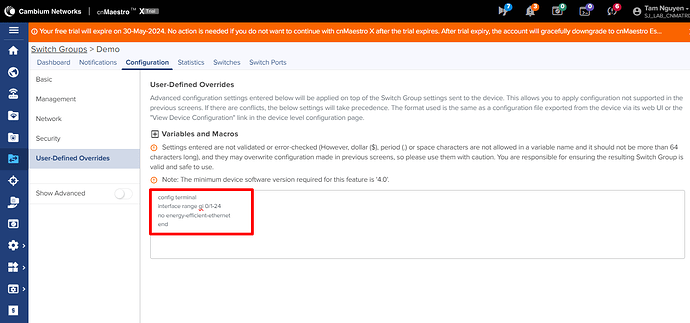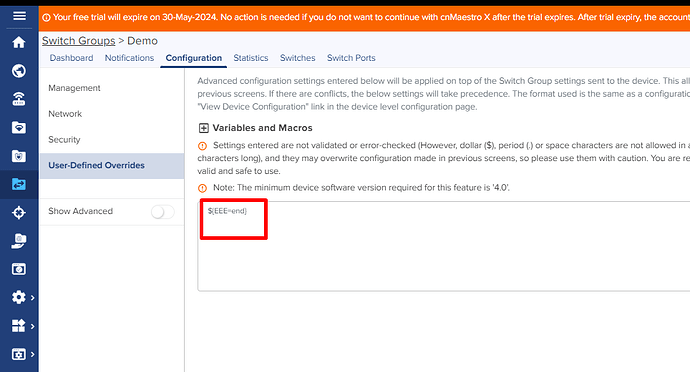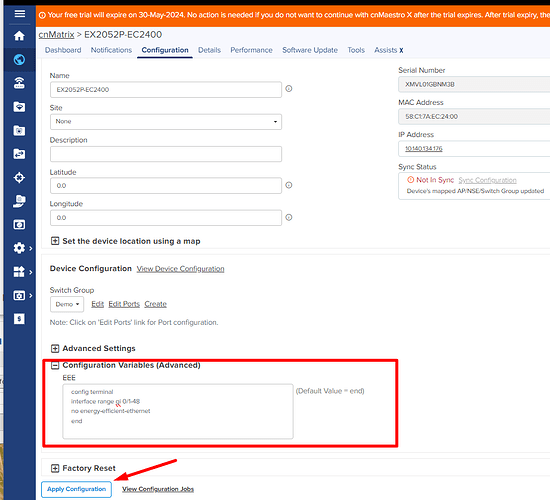Summary: This article describes how to solve an issue with devices such as older printers not waking from standby mode when connected to cnMatrix Switches due to Energy Efficient Ethernet. Note: This option became available in cnMatrix software version 4.1 and is on by default.
cnMatrix Switches leverage Energy Efficient Ethernet (EEE) as part of the 802.3az IEEE standard. This is designed to reduce the power consumption of devices by putting them in to standby mode during periods of low link utilization. Some devices such as older printers, fail to wake up from these periods of standby causing them to be inaccessible. The solution for this is to disable EEE on the port.
CLI
-
Log in to the cnMatrix Switch via a terminal application such as PuTTy
-
Type the below commands
config terminal
interface <interface>
no energy-efficient-ethernetExample

WebGUI
-
Log in to the WebGUI
-
Click System from the menu to expand the System options
-
Scroll down the menu until you see Energy Efficient Ethernet and click on this option. Choose the interface you wish to disable this functionality on and click the drop down option to be disabled. Click Apply to push the configuration change.
cnMaestro
-
Log in to cnMaestro
-
Select the Devices option from the side menu and click on Switches. Then click on the Switch you wish to make to the change on.
-
Click the Actions drop down and select Remote CLI
-
Type the follow command in to the CLI command field and click Run
config terminal;interface <interface>;no energy-efficient-ethernetExample
XMS-Cloud
-
Log in to XMS-Cloud
-
Click on the Switch tab
-
Click on the Switch you wish to edit
-
Click on the CLI icon, add the below commands and press Submit once completed
config terminal
interface <interface>
no energy-efficient-ethernet