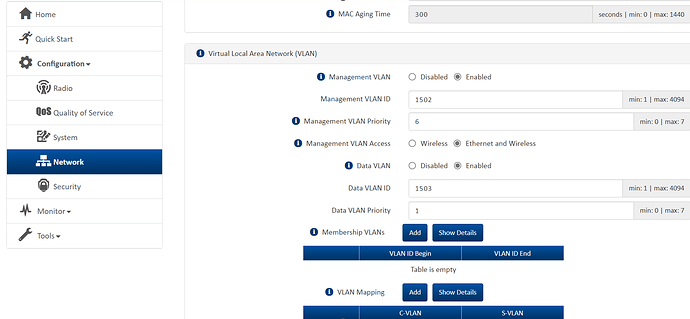Summary: ePMP radios have a Data VLAN option on the Subscriber Module.
When enabled, the SM’s ethernet port acts like a switch’s access port. Using this feature, we can use the ePMP radio to extend the switch’s access port across the wireless link.
Product: ePMP series radios.
Solution: Here is the explanation of how data VLAN works in ePMP SM:
Data VLAN(Subscriber Module Mode)(Bridge Mode)
Enabled: A VLAN tag will be added to all untagged traffic entering the Slave
device LAN port before sending it to the Access Point and remove tags in the
opposite direction from traffic (tagged with Data VLAN ID) entering on the
Subscriber Module device WAN port before sending to the Subscriber Module
device LAN port.
Disabled : When disabled, no changes are made to untagged traffic passing
through the Subscriber Module device.
The option to configure Data VLAN is on the ePMP Subscriber Module. Here is the path in the SM’s GUI: Configuration>>Network>>Virtual Local Area Network>>Data VLAN
Snap from the SM’s GUI:
Here is a scenario in which we have used the Data VLAN on the ePMP SM:
As per the above topology, PC1, PC2, and PC3 are connected to the switch ports with VLAN 50, VLAN 60, and VLAN 70 respectively.
Data VLANs are enabled on the three ePMP SMs (Data VLAN 50, 60, and 70 on SM1, SM2, and SM3 respectively).
Here, PC1 should be able to ping Router 1 as they are on the same VLAN (VLAN 50).
Similarly, PC2 and PC3 should be able to ping router 2 and router 3 respectively.
In this way, we can see that the Data VLAN works like an Access Port of a switch. It can be used to extend the access port of a switch across the ePMP wireless link. The ePMP ethernet port will act as an Extended Access Port.