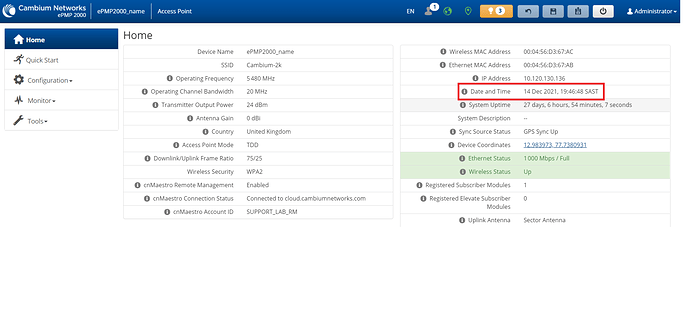Summary:
This article demonstrates how to set the “NTP (Time zone)” for ePMP Access Point and PTP 550 Controller via SSH CLI.
Cause:
The NTP (Time zone) setting is necessary for time sensitive environment. For any reason, If GUI access is limited, we can set this using the SSH CLI.
Solution:
There are multiple ways to set the NTP (GUI, SSH, SNMP etc).
This article explains how to set using the SSH CLI.
In this example the AP is set to “SAST” Time zone and we will change this to “EST” Time zone.
Step 1: Login to the AP using the SSH (putty or any other SSH terminal). Putty can be downloaded from here: https://the.earth.li/~sgtatham/putty/latest/wa64/putty-arm64-0.76-installer.msi
Step 2: Enter the following commands in CLI as show below:
- ePMP2000_name>config set systemConfigTimezone EST5
- ePMP2000_name>config commit
Note: Refer the attached list below(excel) for the Time zone code.
Note:
- A device reboot is not required to make this change
- Please refresh the browser page if the applied Time zone does not reflect.