The key features of 5.5.1 are:
cnMatrix
- Added Enterprise Switches to the BOM Estimator
The EX1000 and EX2000 family of Enterprise switches are now included in the BOM Estimator section of LINKPlanner. To add these to your estimates, select Switch Estimates and then New Enterprise Switch Configuration
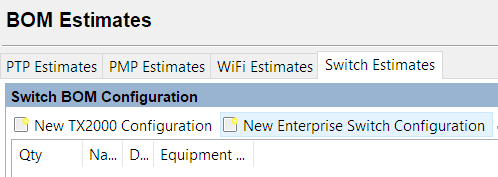
This will give the following Enterprise Switch window where you can configure the relevant parameters using the menu options shown below:
o Added a new column to Network Sites and Hubs tables to show whether it has a TX2000 Switch
This feature enables you to quickly see which network sites and hubs have TX2000 switches.
cnReach
- Added 1.4 GHz products
Both PTP and PMP have a new frequency band for 1.4 GHz which supports the cnReach products with the usual functionality of the other cnReach frequency bands.
cnPilot
- Added XV2-2T to WiFi BOM Estimator
This is available under WiFi Estimates as an Outdoor Omni product
PTP 820/850
- Enabled remote mount options for PTP 820C 2+x SD links
- PTP 820/850 Release 11.7 updates
- Added 7 MHz bandwidth for PTP 820F with RFU-D
- Added 160 MHz bandwidth for FCC PTP 850C
- Enabled ATPC for PTP 850E
- Updated SFP and LPU optional extras
- Added 3.5 MHz bandwidth for PTP 820C/S
- Added CSFP to PTP 850E optional extras
60 GHz cnWave
- Added an import capability from ANP to LINKPlanner
The import capability is an online tool which is available at ANP Importer and creates a LINKPlanner project file using the Facebook ANP output files. The tool uses the following files:
- links_optimized_csv
- nodes_optimized_csv
- sites_optimized_csv
Drag these files into the online tool
Select Next and then set the height you want to use for the DN and CN sites and the Channel that you used to plan the network in the ANP tool.
Select Next and a summary of the number of Sites, DN’s, CN’s and Mesh links is shown to allow you to verify that this is the project you were expecting.
To download the LINKPlanner project file select the link shown under “here”. To generate a new LINKPlanner project file select Start New Import.
- Removed DN-DN connectivity key and added new Alignment Tube
- Added Mesh Links columns to AP Table and Hub view to show number of mesh links
At the PMP Links – Access Points level the Mesh Links are shown by Sector and with a total for the DN
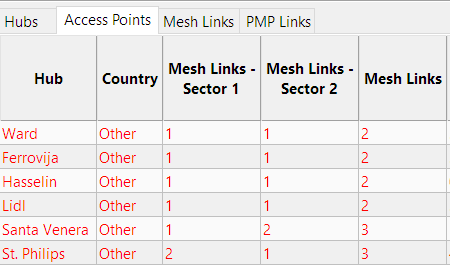
At the PMP Links – Hub level just the total for the DN is shown
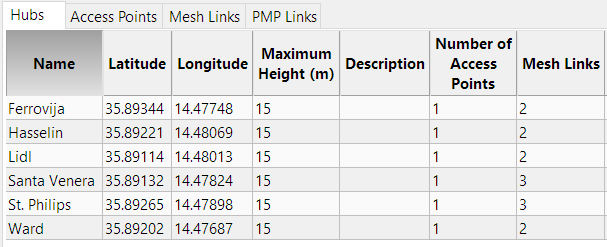
ePMP
- Obsolete ePMP 1000 in 2.5 and 5 GHz bands
Note that the 2.4 GHz band ePMP 1000 is still available
PTP 670/700
- Added new 5 GHz TAA HP Antennas
PMP 450
- Updated SFP modules for PMP 450m
A license key is no longer required to go with the SFP modules, therefore the following parts:
- C000065L008 Single Mode Optical 1000BaseLX SFP Interface per ODU
- C000065L009 Multi-mode Optical 1000BaseSX SFP Interface per ODU
- C000065L010 Gigabit Ethernet 1000BaseT SFP Interface per ODU
- C000065L011 5G BASE-T Copper SFP Interface per ODU
Have been replaced by these:
- SFP-1G-Copper 1000Base-T (RJ45) SFP Transceiver. -40C to 85C
- SFP-1G-LX 1G SFP SMF LX Transceiver, 1310nm. -40C to 85C
- SFP-1G-SX 1G SFP MMF SX Transceiver, 850nm. -40C to 85C
General
- Added performance charts to PMP Links view
The chart view of the capacity versus availability that is shown for PTP links is now available on PMP Links
- Added Rain Attenuation to PTP and AP Proposal Reports
In the PTP reports this is included in the Climatic Factors, Losses and Standards table just below the 0.01% Rain rate. In the AP reports it is included in the initial summary table with the 0.01% Rain rate value.
In both cases note that this is the specific attenuation based on frequency, polarization and rain rate using ITU-R P.838. It does not include the effective path length factor.
- Added ability to search by manufacturer in the Antenna tables
Bug Fixes
- Allow copy/paste of areas of a cnWave 60 GHz network with mesh links, ensuring mesh link profiles are copied as well
- Prevented indefinite rule processing error when copying cnWave 60 GHz AP and mesh links
- Display a warning if the mesh link is outside the antenna elevation pattern
- Ensure all menu options that assign PMP links support 30 subscribers for cnWave 60 GHz
- Corrected BOM quantity errors for 80 GHz multiband for Capacity license keys and Gigabit Surge Suppressor
- Corrected Modulation mode ordering in Performance Tables
- Revert Coaxial Cable drum length for 30010195001 to 500m
- Corrected issue setting band/regulation on PTP 550 2+0 links
- Corrected ePTP Max ranges for 5 GHz 11n, 11ac and 11ax product types





