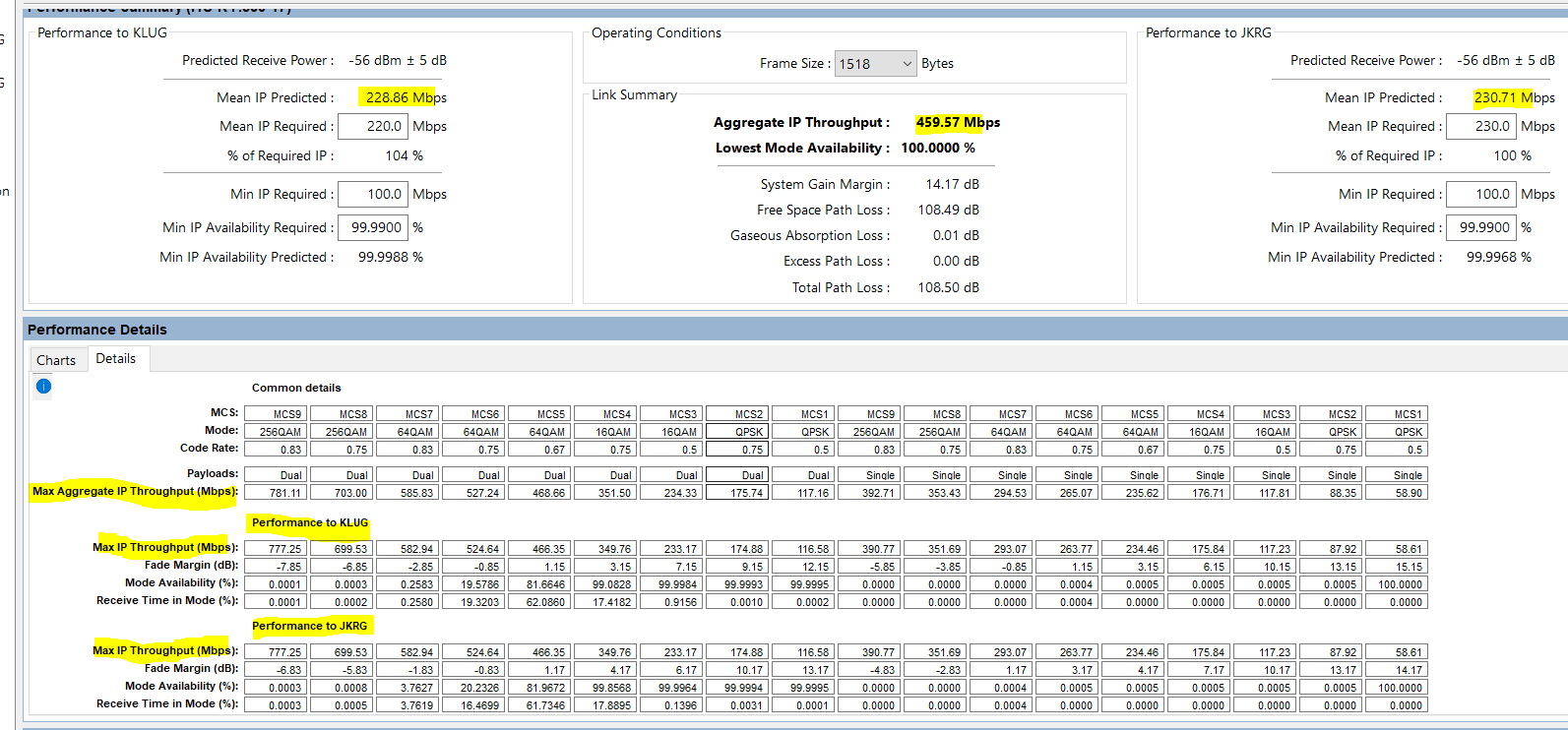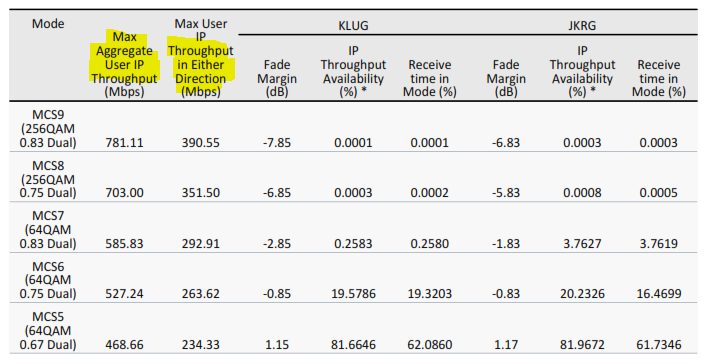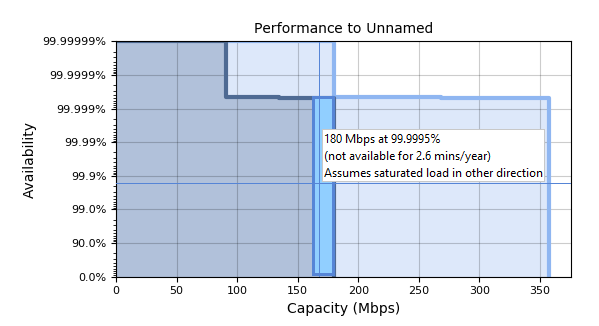A new release of the LINKPlanner is available from the download site.
The desktop version no longer receives updates and bug fixes for most of the Cambium products. Only PTP 700 and certain PTP 820 configurations will receive updates in the desktop version. Please move to the online version for all other products.
Also, path profile requests are supported only for LINKPlanner versions 5.7.0 and later.
The key features of 5.7.3 are:
General
- Added support for UTM and MGRS coordinate system. This feature is only available for Windows users.
To use UTM/MGRS coordinate references in the LINKPlanner project, navigate to Tools > Options, and then click on Units. In the Latitude/Longitude field, select the UTM/MGRS option.
UTM (North/South Hemisphere): In this format, the first two digits indicate the UTM zone number, while the third character represents the hemisphere (N for North or S for South). The following numbers specify the Easting and Northing coordinates in meters.
Example:
- 33N 453153.6E 3967848.3N
- 33: UTM zone number
- N: Northern Hemisphere
- 453153.6E: Easting in meters
- 3967848.3N: Northing in meters
UTM (with Latitude Band): In this format, the first two digits represent the UTM zone number, and the third character denotes the Latitude Band. Latitude bands are designated using 20 letters, starting with ‘C’ at 80°S and progressing alphabetically northward to ‘X’ (excluding the letters ‘I’ and ‘O’ to avoid confusion). The following numbers specify the Easting and Northing coordinates in meters.
Example:
- 33S 453153.6E 3967848.3N
- 33: UTM zone number
- S: Latitude Band (indicating the geographic region within the UTM zone)
- 453153.6E: Easting in meters
- 3967848.3N: Northing in meters
MGRS (Military Grid Reference System): In this format, the first three characters represent the Grid Zone Designation (GZD), which combines the UTM zone number (1–60) and the latitude band (C–X, excluding I and O). This is followed by a two-letter Square Identifier, and then the numeric values for Easting and Northing coordinates in meters.
Example:
- 33SVV5315367848
- 33S: Grid Zone Designation (UTM zone 33 and latitude band S)
- VV: Square Identifier (100 km x 100 km square within the GZD)
- 53153: Easting in meters
- 67848: Northing in meters
When these options are selected, the coordinate values must be entered in a single field.
Note: All coordinates are stored as latitude/longitude to 5 decimal places. This may mean that the displayed UTM and MGRS values are slightly different to the input value. All the differences will be < 1 m, and the difference will increase as the latitude moves away from the equator.
PTP 820/850
- Added 375 MHz T/R Spacing for PTP 820A with RFU-D HP under the 8 GHz band and “Other” regulation.
To use 375 MHz T/R Spacing for PTP820A with RFU-D HP in 8 GHz band, select “Other” Regulation and then select the 375 MHz T/R Spacing option. Bandwidth options available are 28 and 56 MHz.
- Added 315 MHz and 322 MHz T/R Spacing for PTP 820A with RFU-D under the 15 GHz band and “ETSI” regulation.
To use 315 MHz or 322 MHz T/R Spacing for PTP820A with RFU-D in 15 GHz band, select “ETSI” Regulation and then select the 315 MHz or 322 MHz T/R Spacing option. Bandwidth options available are 7, 14, 28 and 56 MHz.
- Added Commscope HX10-11W-6GF antenna in 11 GHz band for licensed PTP 820/850 products.
The CommScope HX10-11W-6GF antenna is only available when remote mount is selected for PTP 820/850 products in the 11 GHz band.
- Added AC/DC converter part N000000L054 to the optional extras of PTP 820A, PTP 820G and PTP 850C products.
- Retired PTP 820G Single Modem part and replaced with Dual Modem part.
- Retired PTP 820C product in all bands.
60 GHz cnWave
- Removed multipath availability calculations for 60 GHz cnWave products. Only rain availability is calculated for the product.
Multipath calculations have been removed for the cnWave 60 GHz products, as they use narrow beam directional antennas it is recommended that they are only deployed in clear line-of-sight (LOS) conditions.
PTP 700
- Extended Azimuth offset range to +/- 60 degrees for Scan Loss Calculation
Bug Fixes
- Corrected PTP 820A with RFU-D HP TX powers
- Ensured that the correct ODU parts are selected for the PTP 820A product with T/R spacing of 530 MHz in the 11 GHz band.
- Removed 2.5 Gbps throughput limit for the PTP 820A product with Fiber Optic cable.
- Resolved the issue that occurred when deleting an AP with the same name.
- Ensured the correct modulation modes are listed for 7 MHz and 14 MHz bandwidths under Canadian regulations.
- Removed “viewRefreshMode” from the KML template to resolve errors encountered when loading KML files into Google Earth with the “Abort file load on any error” option enabled.
- Resolved the issue causing LINKPlanner to crash when selecting the PTP 700 C-Only product with White color and Lite (retired) capacity.