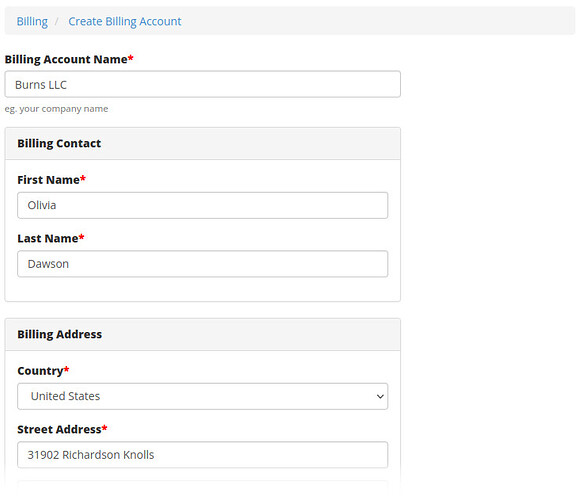Here are the steps to set up a billing account so that Cambium can bill you directly for cnHeat services.
Direct Billing is in limited access at the moment. Before you can follow the steps below, you will need to contact cnheat@cambiumnetworks.com to be granted access.
Creating a Billing Account
To create a billing account, start by going to https://support.cambiumnetworks.com/billing and click on Create Billing Account.
You will be asked to enter an account name and contact details:
Then you will be asked to select a payment method:
…and then you will enter the details for that payment method:
At this point, the billing account creation is complete. You will see a short summary of the account details: