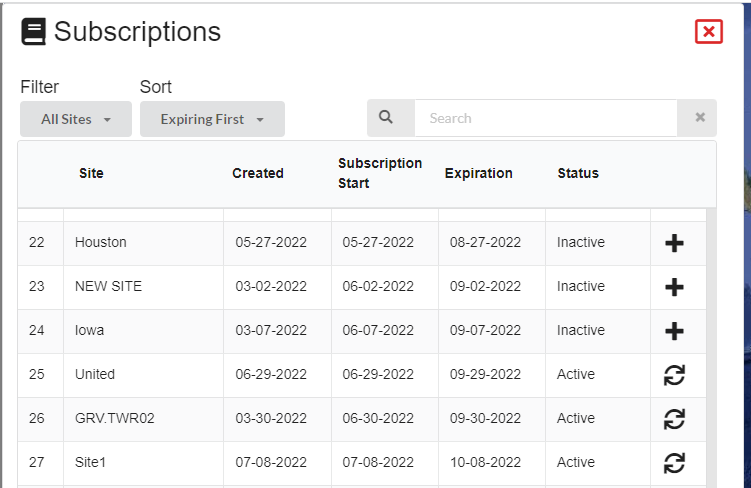In an effort to give more control to users we have added a Subscription management option for cnHeat 2.0.
Note: This option is only viewable to Admin and Write users, and only Admin users have the ability to renew or extend subscriptions.

Subscriptions in cnHeat 2.0 are done through the use of “credits”. Credits are applied to projects when Cambium receives a cnHeat order from a distributor. The credits do not expire and will sit in a project indefinitely. Credits can be used to either place a new site, extend a subscription, or re-activate a subscription for a site that has expired. A credit is consumed in each of these cases, and a start/end date is applied to the subscription to track future expiration.
In the Subscription popout a site can either be extended by clicking the refresh icon or reactivated by clicking the plus sign icon.
In both of these cases the user will be prompted to select the credit that they would like to apply to the subscription.