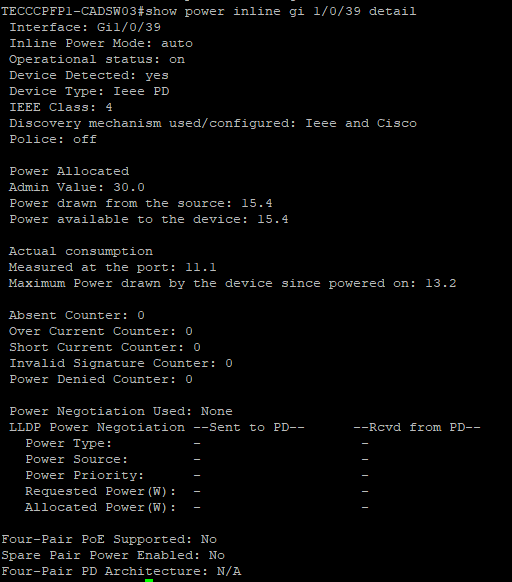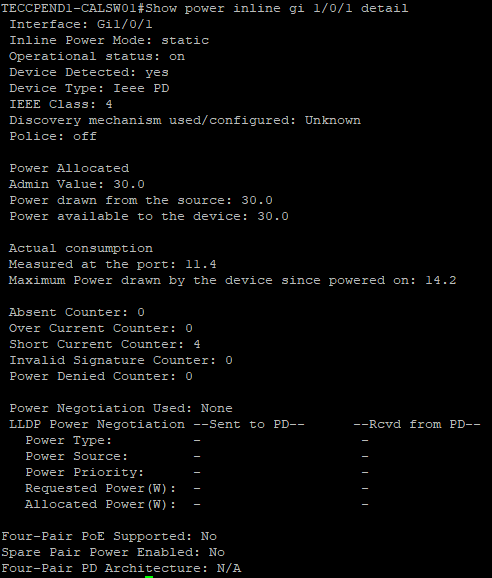Anyone seeing problem with Aps not drawing enough power to keep the radios on? Upgrading to 6.4.2.1 has seemed to help some, but others appear to need an external PoE injector to stay up. Thanks.
Hi Jeff, can you please post the output from the “show power” CLI command?
This is from an AP running 6.3.5 which had to have the power from the switch reset because is showed offline. Support has reccomended 6.4.2.1 which we’re trying on some APs.
show power
System Power State: Power State Limited. Some services disabled. 16.0W supplied.
Power Supply Class: Unknown.
Current LLDP Negotiation State: LLDP Power State Limited. Some services disabled.
Undetermined Power State Policy: Assumed sufficient.
This is from an AP running 6.4.2.1
show power
System Power State: Power State Limited. Some services disabled.
Power Supply Class: Unknown.
LLDP determined Power Available: 16.0W supplied, 35.0W max draw, 12.9W min required.
Current LLDP Negotiation State: LLDP Power State Limited. Some services disabled.
Undetermined Power State Policy: Assumed sufficient.
Hi Jeff, based on the output of the “show power” command, your PoE switch is sending LLDP packets and in those LLDP packets the PoE switch is telling the AP (in the Power via MDI TLV portion of the LLDP packet) that it is allocating the AP only 802.3af level of PoE power. The XV3-8 AP can draw much higher than 15.6W (802.3af power level) so if your PoE switch is only allocating the AP 802.3af power level, then the XV3-8 will experience power cycles due to drawing more power than the PoE switchport is providing. Please see below snapshot of the XV3-8 datasheet which is available at https://www.cambiumnetworks.com/wp-content/uploads/2020/05/Cambium_Networks_data_sheet_WiFi-6_XV3-8_AP_06062022.pdf
The second output from and access point running 6.4.2.1 shows the LLDP determined value with a max of 35. So is that correct?
Hi Jeff, that output is saying that the maximum power draw of the AP is 35W, meaning the AP can draw up to 35W. If you just want to get around the issue of the AP shutting off radios due to the AP not being allocated enough power, you can disable LLDP request power on the AP, disable LLDP on the switch’s port or disable LLDP on the AP but please be advised that if the switch’s port is really only supplying the AP with 16W of PoE power, then you likely will occasionally see AP getting power cycled by the switchport due to the AP drawing more PoE power than the switchport is delivering. Things you can do so the AP draws less power; reduce radio TX power, use shorter Ethernet cable runs between AP and the switch and in a more extreme case you would disable a radio.
On the (Aruba) switch side it seems like we should do PoE allocate-by-class for these access point interfaces instead of the default allocate-by-usage. They do show as PLC type 2 and class 4 on the switch port (PoE+ up to 30W).
Hi Jeff, I have seen some odd behavior on Aruba (and of course HP switches) when using the “allocate-by-usage” and even occasionally when using “allocate-by-class”. Best thing to do is do a packet capture on the AP’s Ethernet port. Then filter the capture in Wireshark for LLDP packets. Find an LLDP packet from the switch and look at the Power via MDI TLV. The “PSE Allocated Power Value” will tell you how much power the PoE switch is allocating to the AP. If you do see the switch is only allocating 16W, then you might have to configure the switch for static 30W of power allocation on that switchport. I hope that helps.

We had to turn off lldp in any switches as it would turn off the radios on xv2-2t. Make sure your poe adaptor supports up to 60 watts as well as the switch port at least for the xv2-2t units.
I have the same problem but with a cisco switch:

LLDP is turned off on the switch, if I turn it on, the APs ports will start going up and down constantly.
Without LLDP the AP works, but occasionally (1-2 times a day) it reboots.
In my case we have XV3-8 and XV2-2T
Can you please post the output of the “show power” CLI conmmand with LLDP off on your Cisco switch ?

XV3-8 running 6.4.1-r15
Sorry but one more request, can you please post the output from your Cisco switch for the interface that is connected to the Cambium APs for the Cisco CLI command “show power inline interface detail” (please see below example).
Cisco-Interop-Switch#show power inline tenGigabitEthernet 1/0/7 detail
Interface: Te1/0/7
Inline Power Mode: auto
Operational status: on
Device Detected: yes
Device Type: Ieee PD
IEEE Class: 4
Discovery mechanism used/configured: Ieee and Cisco
Police: on
Power Allocated
Admin Value: 60.0
Power drawn from the source: 45.1
Power available to the device: 45.1
Actual consumption
Measured at the port: 10.3
Maximum Power drawn by the device since powered on: 10.5
Absent Counter: 0
Over Current Counter: 0
Short Current Counter: 0
Invalid Signature Counter: 0
Power Denied Counter: 0
Power Negotiation Used: IEEE 802.3at LLDP
LLDP Power Negotiation --Sent to PD-- --Rcvd from PD--
Power Type: Type 2 PSE Type 2 PD
Power Source: Primary PSE
Power Priority: high high
Requested Power(W): 38.2 38.2
Allocated Power(W): 38.2 38.2
Four-Pair PoE Supported: Yes
Spare Pair Power Enabled: Yes
Four-Pair PD Architecture: Shared
Since last night I started a test with another switch/AP that has the same problem, I left the port configured with power inline static
On the AP side no changes are appreciated, I have it under monitoring to validate if it restarts.
AP Show power results
TECCPEND1-CALAP01(config)# show power
System Power State: Power State Sufficient for all services.
Power Supply Class: Unknown.
Current LLDP Negotiation State: LLDP Power State Indeterminate.
Undetermined Power State Policy: Assumed sufficient.
On the interface where power inline is set to Auto, it looks like the issue here is the “Power available to the device: 15.4”. Since LLDP power negotiation (layer2 power negotiation) is not being used then you likely will need to enable 2-event classification (layer1 power negotiation) on the Cisco switch interface using the “power inline port 2-event” at the config-interface level. Obviously you could also set the interface power inline to “power inline static” and the interface max power to 30W (power inline static max 30000). Hope this is helpful.
Is there a known bug whereby the AP is rebooted when activating LLDP on the cisco switch?
No known bugs with LLDP. It is just a matter of getting the two sides properly configured to be compatible. If you like to pursue this further, please submit a Support ticket including the model of your Cisco switch with IOS version and a Cambium AP tech-support log. Then please ask Support to assign the ticket to me. Thanks and have a great weekend.
Welcome to the Cambium Community,
Gary H