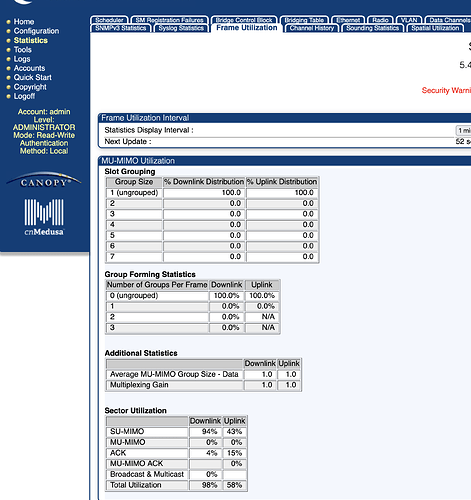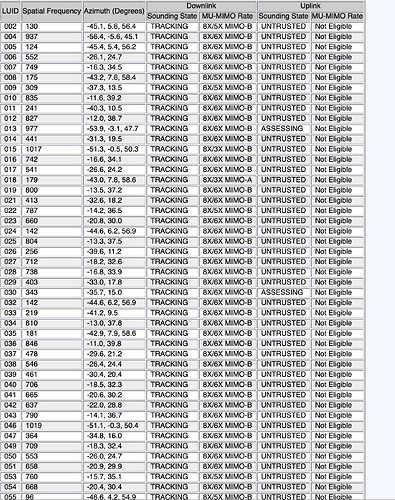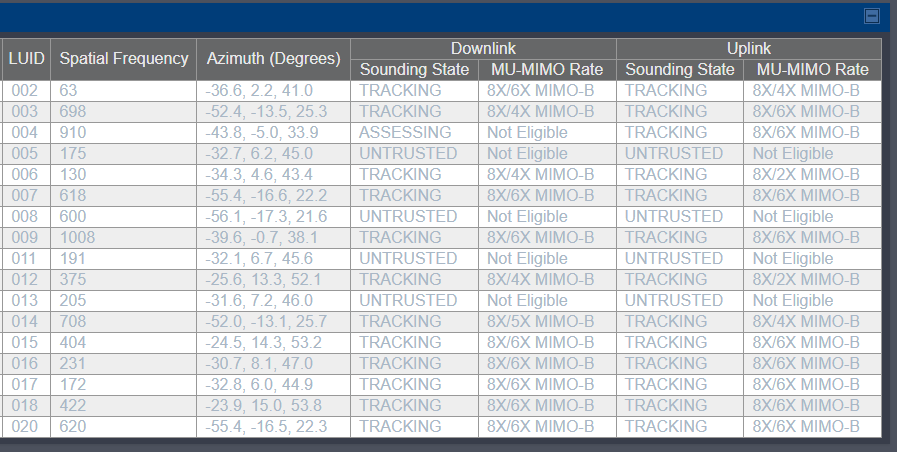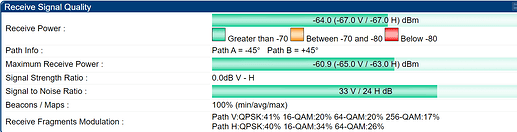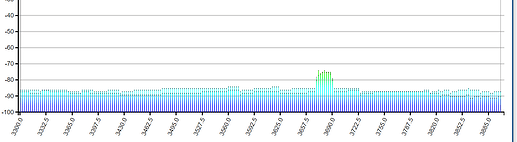Hi,
Recently we have had customers complaing regards speeds on a particual cnMedusa AP we have. We noticed that the MU-MIMO stats are showing mainly ungrouped and 0% MU-MIMO - which is highly unusual due to amount of customers and previously good stats. A similar AP on the same tower next to it and roughly same sector (different frequency) with similar customers is showing percentages in the 5 to 7 group sizes. We have tried the v22 latest and the 22.1 beta 3 version - same issues. Has anyone seen this before? (Have raised ticket already). I have horrible feeling this is a hardware issue…
If you run a Link Test to all clients, does it return back the grouping %'s at the bottom of the page? If you look at the Link Status page showing all the SM’s, is it showing MU-MIMO modulations for the SM’s? If you look at Statistics → Sounding Statistics does it show some or all of the SM’s in a “TRACKING” state?
Yep - flood test comes back with not good results. 100% group size 1 on the test.
Sounding stats is interesting though - stating UNTRUSTED on the Sounding State and both downlink and uplink on the subscribers not eligible in Mu-Mimo. Not seen this before. SM’s on v22.02. Trying SM’s on 22.1 beta 3 and will update. Have you seen this before?
Looks like a no for software versions. Software versions on AP and Subscribers makes no difference. Still stating UNTRUSTED in both the uplink and downlink sounding statistics.
Hmmm… this looks very similar to this issue here - 450M AP not getting any mu-mimo gain.
My guess is we have the same issues.
On another note - seeing this post here - No Spatial Frequency - what else would cause issues with the estimates and cause untrusted for the subscriber? We have noticed on some of the other AP’s we have a similar issues (not as bad as this one in the post) but thanks to Eric (thanks for direction!) we noticed some of our other AP’s not performing as best they could. For example one AP has MU-MIMO on all for downlink - but untrusted on all for uplink stats. Any help direction will help us improve our network capacity and greatly appreciated! (Pretty sure the main issue for this AP is hardware though - happy to be wrong!)
Yeah, I’d probably send Cambium support a link to that forum post you found. Sounds like this might be an RMA situation.
I have similar stats on one of our Medusa AP…
Now I have one subscriber showing UNTRUSTED/ASSESSING…

Now I do not have as many SMs as you but I am curious if something is off as well or is it something that is on my end or overlooked.
Yes. All subscribers are untrusted on downlink and uplink
I am now really interested in other reasons why it may come up untrusted for sounding stats. Here is another example on a different AP we have where downlink seems good but uplink is all untrusted?
Is there reasons why this may be happening or hints for what we should be looking for in these cases?
Wow, that’s really strange as well. The only time we see untrusted on tracking an SM is when I believe there’s some multipath issues or nNLOS issues that are confusing the radio from calculating an accurate spatial frequency that can then be grouped. I don’t think I’ve ever ran into a case where every uplink or downlink sounding state has been marked as untrusted. Here’s an example of an PMP450m having issues due to nNLOS:
Hi, yes very strange. All our radios are installed LoS and checked. There may be 2 or 3 with issues - but not a whole sector.
We do have another AP with similar to what you posted which is also strange as unlikely to be nNLoS issues. Can you detail the multi path issues you mentioned and how/if you resolved them on your network?
Hi,
Eric may be able to confirm, but if you do not have many subscribers the cnMedusa will be in SU-MIMO mode - and by the looks of your stats the AP is lightly loaded - so is probably ok. In our case we have alot of subscribers, higher sector utilization, which SHOULD kick in the MU-MIMO - but it isnt.
On the AP with untrusted uplink sounding, are the SM uplink modulation rates good? I’ve seen severe noise cause issues with sounding. If there isn’t noise, I would open a case with cambium, one of the receivers in the AP might be busted.
Thank you for your reply, appreciate it. So if I have 1 untrusted/Not eligible SM, is that SM seeing noise?
Hi, yes first one is now RMA. Second one being looked at - but likely also RMA, We also found a third one after going through our network and doing some checking that has nearly 80% of subscribers also untrusted. All other AP’s are either 100% ok or have 1 or 2 subs with issues.
Hi DigitalMan2020 - more than likely. When we checked a few of our subs (on known good AP’s) those subs had signal issues, lower connection rates or the sub radio was faulty.
@arobo Okay thank you appreciate the feedback!! Good luck with getting your situation resolved!
Here are the stats of the one antenna, just curious if gives you any insight…
This what the AP shows for this SM in the sounding tab…
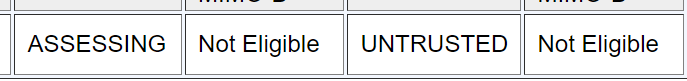
Here is the SM alignment…
Here is the SM SA…
Let me know if there is anything else that would help… thank you!
Hi all, so as a follow up to the above info, both cnMedusa units that were having the UNTRUSTED on all subscribers (one was both uplink and downlink, one was just uplink sounding stats) have a hardware issue and the RMA has been approved to send back for repair. When we replaced these units with new ones, the Sounding State showed all subscribers as being tracked correctly. So thanks to Eric for putting us onto this for a thing to check on all our cnMedudsa APs. We may end up writing a little script to do monthly checks on this (unless someone has done this already?) and alert us to this issue should we see a high percentage of total subscribers with UNTRUSTED sounding stats on the AP. The new AP’s are running as expected with improved speeds to the customers and MU-MIMO working