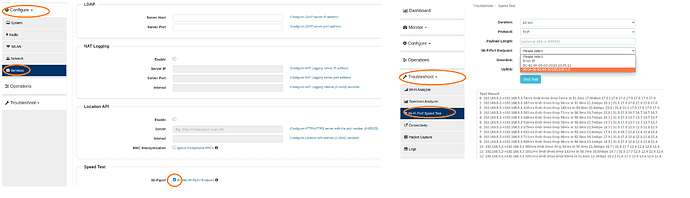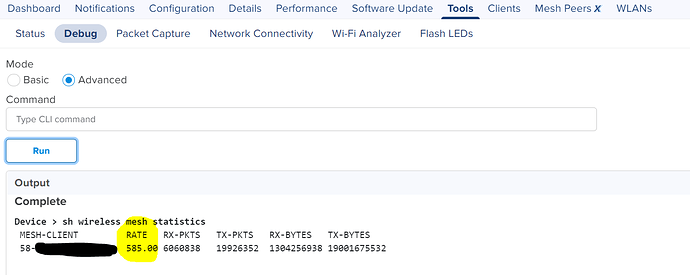e502s 's Wireless Mesh Networking recommended Maximum Distances is 300 meter ?
200 in 5GHz, and about 250-300m in 2,4 GHz.
How to measure the throughput when E502s setting mesh mode ?
What is the firmware version running on the AP ?
You can use wifi perf option to measure the trhoughput between mesh client and mesh base AP.
Option is available in troubleshooting page of the AP.
- Login to AP GUI
- Navigate to Configure and click on Services tab
- Enable Wi-Fiperf option on both Mesh Base and Mesh client AP’s
- After configuration navigate to Troubleshoot page
- Click on Wi-Fi Perf Speed Test
- Select mesh client under Wi-Fiperf end point dropdown list and run the speed test
Please refer below image for any reference
Note : Here Wi-Fi perf endpoint will be act as a server
My firmare is 4.1.1-r5 running on the AP
Thanks for confirming, i have shared the procedure how to test the throughput between mesh devices.
May I running up this test tools on Cloud Maestor ?
Hi
To do a wifiperf test you must turn on Wi-Fi Perf in the AP Group (Speedtest tab in Services).
To test the speed with the AP, use your mobile phone and the SpeedFlex application on it.
only setting in base side or both ?
And the answer to the previous one.
It is impossible to test the mesh link directly
You can view the listed speed in the system.
Go from cnMaestro to AP then Tools → Debug → Advanced.
Type in the command line: “sh wireless mesh statistics”, press Run.
Yellow highlighted is the speed of the assembled mesh link in Mb/s.
See the picture
Thanks a lot for you ,then I can remote test it
and the command is " sh wireless mesh statistics " ?
If you really want to test the speed of the MESH connection in real conditions, connect to the AP that acts as mesh client and do any speedtest (ookla for ex). You will see how much you can push into the world as much as possible 
Thanks a lot, and about RATE it is 585 Mbps ?
Yes, this is the speed between the two e410s compiled inside a building at 10 meters.
On outdoor e510s I have on 100m speed about 368/400 Mbps
I try to run command get 156 .It is on outdoor and between 50 meters. It is install problem ?
Mesh is on 2.4 ot 5 Ghz ?
Hello sir, can u help me to predict throughput mesh link if I plan this scenario :
AP 1 -------------------AP 2--------------------------AP 3
- AP 2 will use as MESH BASE & AP 1 AP 3 as MESH CLIENT
- Distance between AP about 50 m
- We will use Channel Bandwidth 20 Mhz (regulation in my country Indonesia)
and if u have some tips, Please give me recommendation for optimizing these link. Thanks before