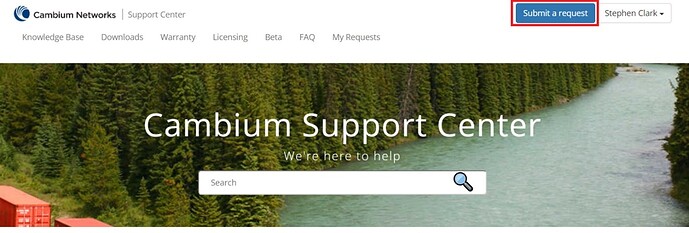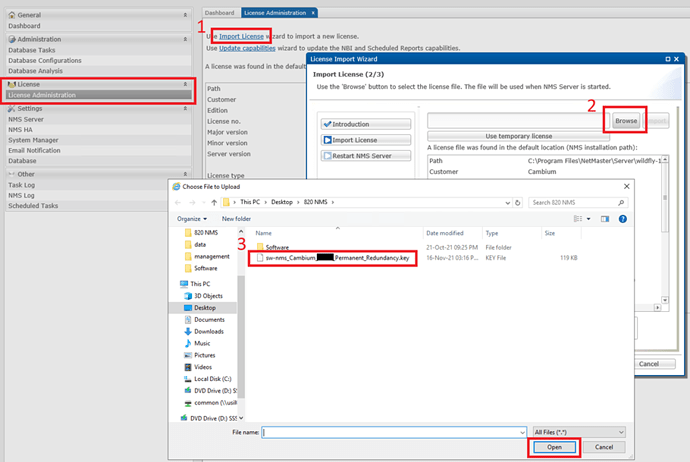Summary:
This procedure demonstrates how to generate the license key file required for the Netmaster NMS.
Cause:
The PTP Netmaster NMS requires a license key file in order to operate beyond the 30 day temporary license period. Licenses are generated based on the number of Tx Channels (TRX) and Open SNMP Elements managed by the NMS. For example, one PTP 820C can require a license for up to two TRX, and one 820F can require up to 5 TRX.
Solution:
Follow the steps as shown below to submit a license request and apply the license key file to the NMS.
-
Complete installation of the NMS and select ‘Use temporary license’ during the Import License step
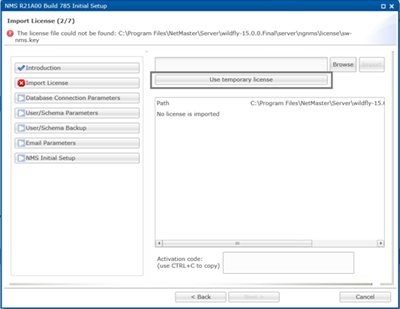
-
After completing installation, copy the License Number and Activation Key displayed in the NMS System Manager – License Administration page
-
Purchase the appropriate number of client licenses required to support your network. Contact your point of purchase or distributor for more information on purchasing client licenses.

-
Open a new case with Cambium Support at support.cambiumnetworks.com with the subject line ‘PTP 820/850 NMS License Request’
Include the following information when submitting your NMS License Request:
- License number and activation key copied from step 2 above
- Form prepared by
- Form prepared date
- Customer name
- Customer address
- Customer e-mail
- End user name
- End user address
- End user e-mail
- Sales order number which includes the NMS license part numbers and quantities purchased:
- C000082T010A - PTP 820/850 NMS Advanced Package, Per Tx Channel
- C000082T011A - PTP 820/850 NMS Open SNMP Manager, per Element
- Pro NMS package or Standard NMS package (PRO/STD)
- High Availability (Yes/No)
- Number of TRX (e.g., One 820C Link would require QTY 4 TRX)
- Installed NMS version (e.g., 21B00)
-
The support team will generate your license and send you the permanent license key file
-
Apply the license key file using the License Administration page of the NMS System Manager
-
Click the Import button, then click Next and complete the License Import Wizard.