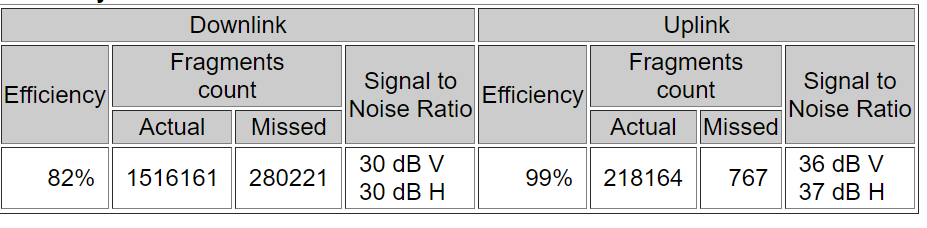Hi all, just curious if anyone has had any issues with link test results way off from speed test results. I am doing some testing with 3 SM on a 450m (3GHz), one SM says its good for 80mbps down but only gets about 45mbps down… I had a force 300 25 in its place before and it was set for 40 mbps down and speed test results were 38-40mbps every time.
Hello @DigitalMan2020 ,
show us the test on the RF side and on internet side?
Sincerely yours,
Niragira Olympe
Here is another one…

This one I did 3 more tests after posting the speed test and I got 47mbps on 2 of them and one I got 72mbps
Your RSSI in the first picture is decent, but the Signal to Noise Ratio is a little on the low side for a signal of that quality. Perhaps there is noise on your channel.
The second photo, the signal is poor, with SnR and Modulations to match.
From what I can see, you are getting RF performance that is appropriate for the quality of the links. With cleaner or just generally better Receive Power and SnR, you’ll see 256-qam Modulations consistently.
A Force 300-25 isn’t an apples to apples comparison, because it’s operating in a different band, with way more channels to choose from. The 3GHz channel you’ve selected must not have been as clean as the 5GHz channel you were able to use with the ePMP. I can assure you that if you had a 3GHz channel that was as clean, you would see well over 100Mbps on your Link Capacity and speed tests of the first radio.
Hello @DigitalMan2020 ,
I got the point, you are doing the RF test in the bridging mode only as below:
This mode does not give the real data rate as it consider the bridge mode only, do select the bridging mode with MIR test as below:
Now, you will have the real data rate available in the radio.
Greating from Rwanda!
Sincerely yours,
Niragira Olympe
Thank you for your responses… as per link planner the 5 SMs we have connected showed good signal with good modulation… so I guess I will continue to see if interference is the root.
So based on this am I dealing with noise/interference at my SM?
Also I was reading this thread… Remote Spectrum Analyzer - run timed analysis on ALL sm's simultaneously
I would like to try this but there is no directions on how to do so. Any ideas? Thank you both very much!
@Olympe @Neil_Capell
Based on these results f this SM…
Should I not be seeing higher 64 and 256 QAM? Is the % spread due to rf noise?
Optimal Modulation is 25% in all categories, so that spread is good and designed to be that way.
The link in the last photo, -51.5, 43/43 SnR, the modulations are great, and that is exactly what you should see on a high quality link.
The Receive Fragments Modulation are best when there is 25% in all categories.
Check this post for Cambiums detailed explanation
Hello @DigitalMan2020 ,
I want to see this link range.
The upload is so low that it seems you are the side lobe of the AP.
The AP and SM configurations need to be shared as well.
Sincerely yours,
Niragira Olympe
Hi @Olympe, sorry the uplink MIR is set to 10mbps so the test with bridging with MIR is correct as this SM MIR profile is set to 100mbps down and 10mbps up. As per this SM, @Neil_Capell explained
But what do you think about this SM…
The SNR on the downlink is poor… RF interference at the SM?
Yes, at first glance, with this small window into the SM, I would guess interference on the SM side.
@Neil_Capell @Olympe Thank you both for taking the time to help me, I really appreciate it… looks as the issue is solved. I had not enabled LTE co locate feature, which is absolutely a life safer, and got in sync with a LTE provider not to far away from our tower. I thank you again!
so stats look better… SM went from…
to this…
Here is some more stats…
So based on above pic I would assume I could have some consistent link tests, using bridging with MIR and I am getting inconsistent results… on test is 44mbps down and then the next is 38mbps, MIR is set to 75 down 10 up… results say its transmitting at 8x/8x mimo B
This is what the AP shows in the session tab for this SM…
Cant get anymore that 38-40mbps down on link test, using bridging with MIR
Are you using NAT mode or bridging on the SM? What channel width are you using?
Bridging with 20mhz channel
Even with your recent changes to try to sync with LTE, it’s still concerning that when you actually run a test you’re losing almost 20% on the downlink. This means that there is still some sort of interference happening and could explain your inconsistent results.
Okay, thank you for your insight… I ran a timed SA on the AP… found the cleanest channel… but ill run it again. Not sure what else to do, earlier in the day this SMs link tests were more consistent. There are 5 total SM and this one seems to be the only one with this issue.
Hello @DigitalMan2020 ,
That is good to hear.
Keep the work right and effective.
Sincerely yours,
Niragira Olympe